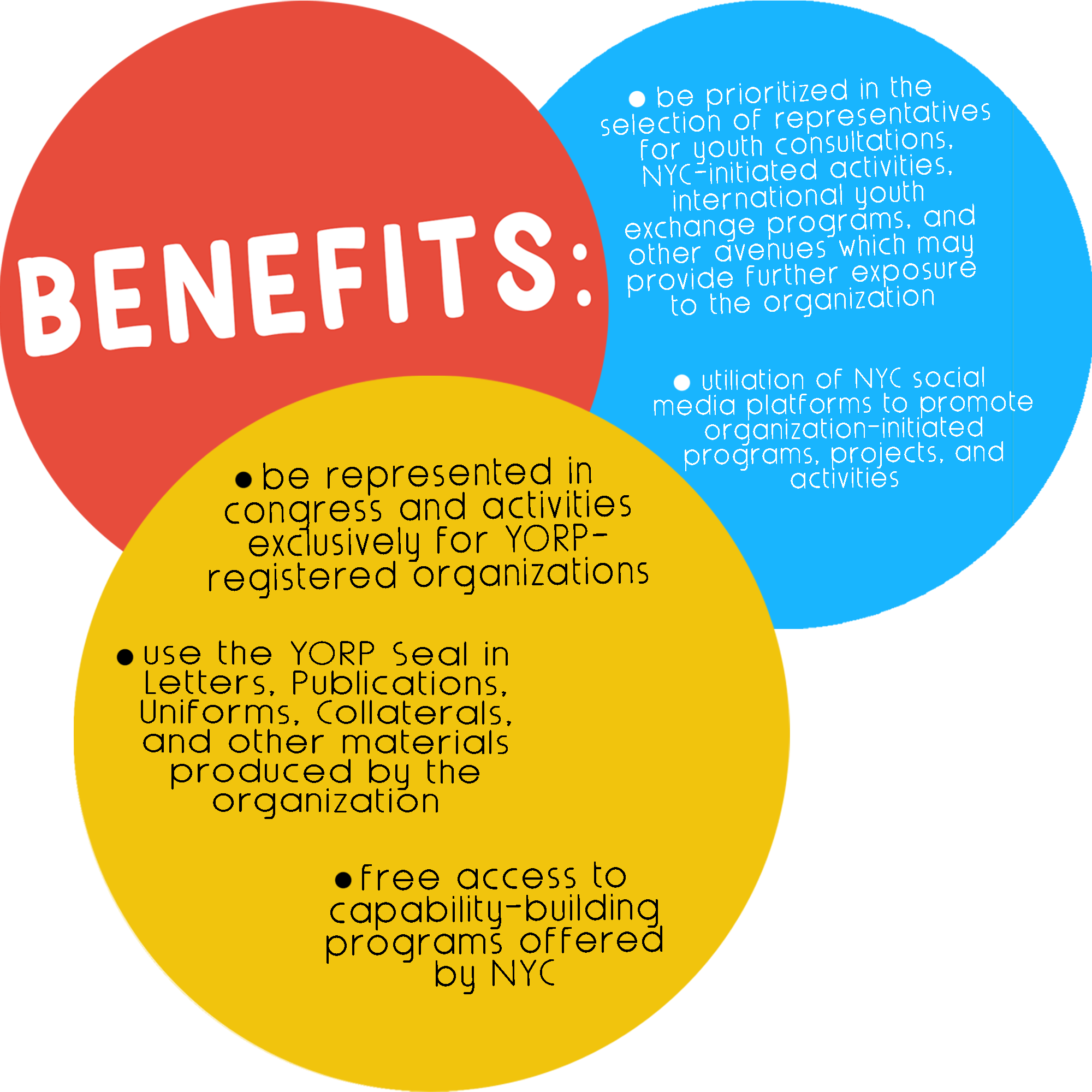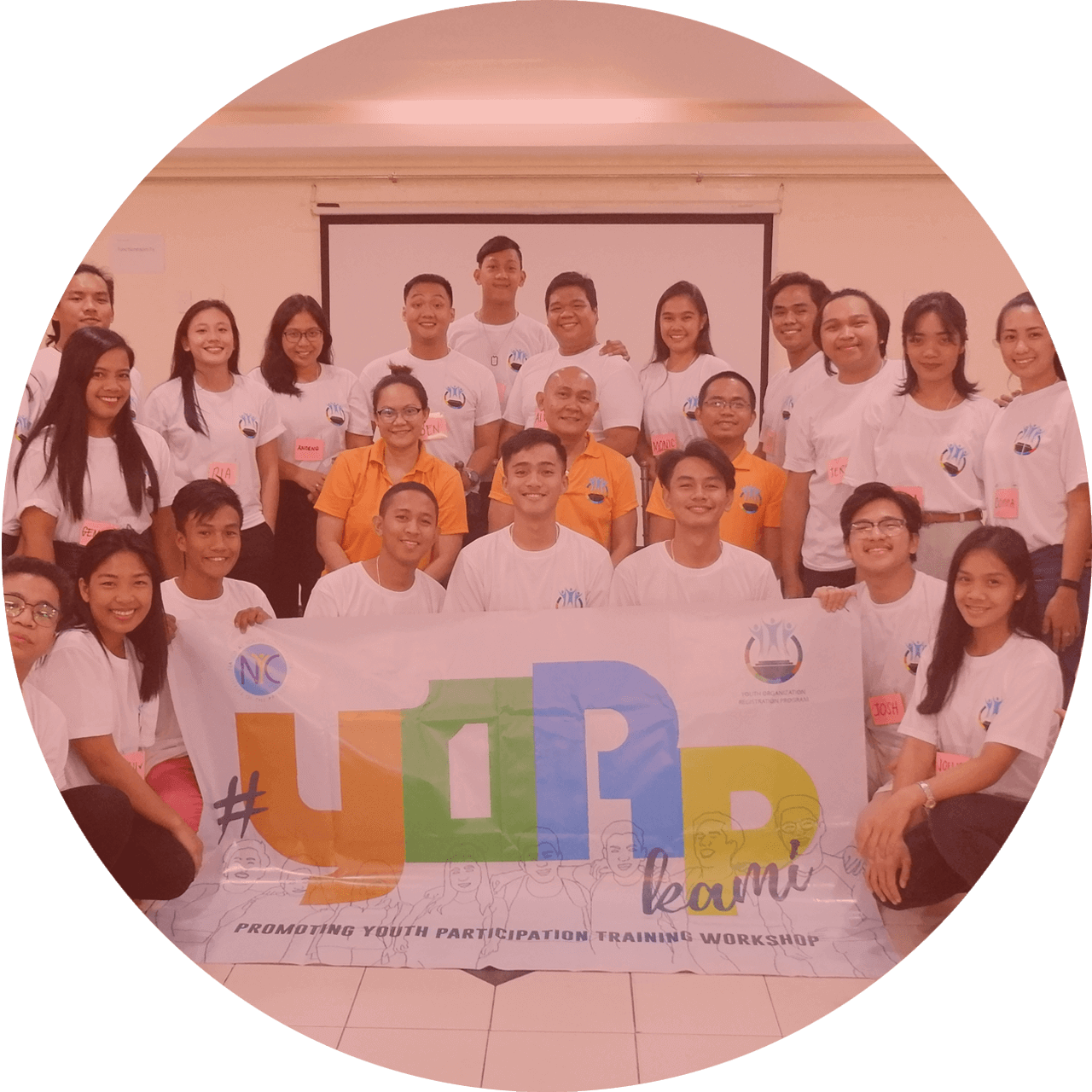STEP1 : Prepare a digital copy of all documentary requirements, (A4 size paper).
- Go to YORP Online Hub Downloads page to get a copy of the registration form and other attachments.
- Fill-out the Registration Form, Directory of Officers and Advisers, and List of Members in Good Standing. Note: Please download the Registration Form so you can affix your signature.
- Secure the additional certification/endorsement/resolution that is applicable to your organization.
- Scan all hardcopies and convert all the softcopies to .pdf file.
STEP2 : Use the YORP Online Registration Hub
STEP3 : Supply the required information
- Fill-out the online form accurately. You may refer to the hardcopy of your Registration Form.
- Upload your documentary requirements. Make sure that you upload all the required documents so that your application will be accepted.
- Read the agreement and click the box if you agree.
- Submit your application.